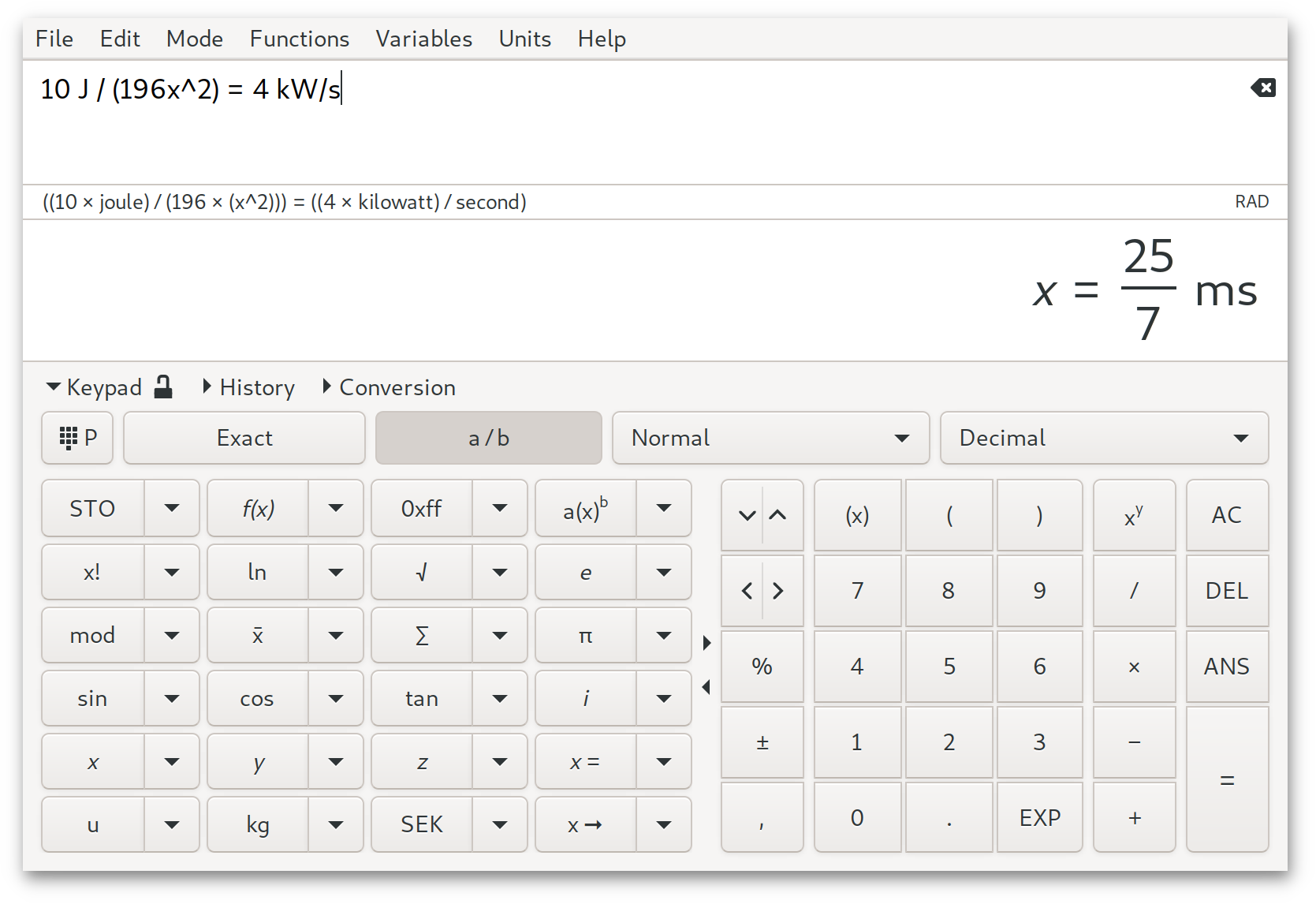Qalculate!
- the ultimate desktop calculator
Qalculate! is a multi-purpose cross-platform desktop calculator. It is simple to use but provides power and versatility normally reserved for complicated math packages, as well as useful tools for everyday needs (such as currency conversion and percent calculation). Features include a large library of customizable functions, unit calculations and conversion, physical constants, symbolic calculations (including integrals and equations), arbitrary precision, uncertainty propagation, interval arithmetic, plotting, and a user-friendly interface (GTK, Qt, and CLI).
Qalculate! is free software, licensed under the GNU Public License v2 (or later).
Latest News
2025-11-17
Qalculate! version 5.8.2 released
Changes:
- New functions: reshape(), circshift(), replacePart()
- Functions mergevectors() and area() renamed to slice() and part()
- v[i, ...]=... syntax for assignment of part of matrix/vector variable
- Improve language handling for functions, units, and variables
- Limit the range of supported arguments in bessely, besselj, binomial, and igamma functions (to avoid segfault and very slow unabortable calculations)
- Do not try to calculate exact result with automatic approximation for expressions with iterative functions
- Fix compilation without Readline
- Fix segfault with entrywise operation on column vector and an empty vector
- Fix handling of single quotation marks
- Option to change the default currency (CLI)
- Limit time used for dual calculation with time command line argument to same limit as without (CLI)
- Fix use of options "ignore locale" and "language" in command line arguments (CLI)
- Highlight unmatched parenthesis, with red color (Gtk, Qt)
- Option to colorize background of highlighted parenthesis when light theme is used (Gtk)
- Customizable digit group size and separator (Qt)
- Option to enable/disable check for new versions (Qt)
- Optional compact variant of parsed expression in history (Qt)
- New default adaptive calculate-as-you-type delay, without delay in most cases (Qt)
- Improve decision to not do calculate-as-you-type or not show result of it (Qt)
- Restore default unversioned installation location on Windows
- Minor bug fixes and feature enhancements
 Donate
Donate